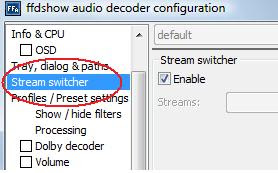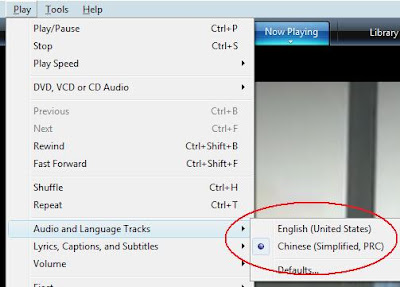Problems :
1. PS 2 produces extraordinary high amplitude of sound wave while the disc is spinning at high frequency.
2. The disc is scratched with the pattern of perfect circle after playing.
Aim :
1. To investigate the cause of the problems.
2. To solve the problems.
Hypothesis:
The "golden ribbon" connected to the lens has loosen and the extra length of it comes out to the disc tray and thus, when disc spins, it scratches the ribbon, making a perfect circle.
 See the shiny thingy? That's it.
See the shiny thingy? That's it.Procedure :
1. Set up the apparatus as sho... uhmm... well.. My apology. It is my natural reaction. xD (ignore this.)
2. Press down the golden ribbon so that it won't come out temporarily.
3. Play a clean disc for a few minutes.
4. Observe and record the result.
Results:
1. The disc has no scratch.
2. NO graph is plotted.
Conclusion:
The golden ribbon is the cause of the problem. Hypothesis is accepted.
To solve this problem completely, replacement of the ribbon is necessary.
(I have been charged for 60 MYD for the replacement. It is pricey.)
-------------------------------
BEHIND THE SCENE
-------------------------------
The ribbon acts as a kind of cable to release laser from the lens for disc reading. The golden ribbon is most probably made of copper. Due to the fact that heat is dissipated while the PS 2 is reading the disc, and copper is a good conductor of heat, the ribbon expands and eventually undergoes a process of deformation, after the extension of length exceeds the limit of proportionality. Thus, it doesn't go back to the original length and causes the "extra" length to be extended out of the space provided.
[p.s.] This is only my theory based on my observation. Not necessary to be correct. Please do not flame.
1. Set up the apparatus as sho... uhmm... well.. My apology. It is my natural reaction. xD (ignore this.)
2. Press down the golden ribbon so that it won't come out temporarily.
3. Play a clean disc for a few minutes.
4. Observe and record the result.
Results:
1. The disc has no scratch.
2. NO graph is plotted.
Conclusion:
The golden ribbon is the cause of the problem. Hypothesis is accepted.
To solve this problem completely, replacement of the ribbon is necessary.
(I have been charged for 60 MYD for the replacement. It is pricey.)
-------------------------------
BEHIND THE SCENE
-------------------------------
The ribbon acts as a kind of cable to release laser from the lens for disc reading. The golden ribbon is most probably made of copper. Due to the fact that heat is dissipated while the PS 2 is reading the disc, and copper is a good conductor of heat, the ribbon expands and eventually undergoes a process of deformation, after the extension of length exceeds the limit of proportionality. Thus, it doesn't go back to the original length and causes the "extra" length to be extended out of the space provided.
[p.s.] This is only my theory based on my observation. Not necessary to be correct. Please do not flame.